Ways to explore gene expression
There are several ways to look for gene expression in the expression viewer (Figure 1):
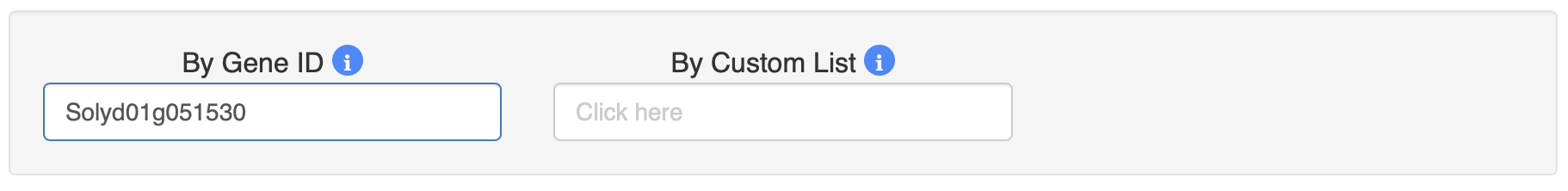
Figure 1. Available input options on the Expression viewer.
1.1 Search gene expression using gene ID
The simplest way to query the expression viewer is to write or paste a gene name (this name will start with the annotation 'Solyd') in the input box under the title By Gene ID. Clicking on the Get Expression button will return the expression output for this gene and the genes with the most similar expression profiles.
1.2 Search gene expression for a custom list
The expression viewer can also be used with a list of genes of interest to the user, by clicking on the input box under the title By Custom List. A dialog will pop up into which multiple tomato gene names can be written or pasted (Figure 2). Clicking on the Get Expression button will result in these genes being displayed in the expression viewer output.
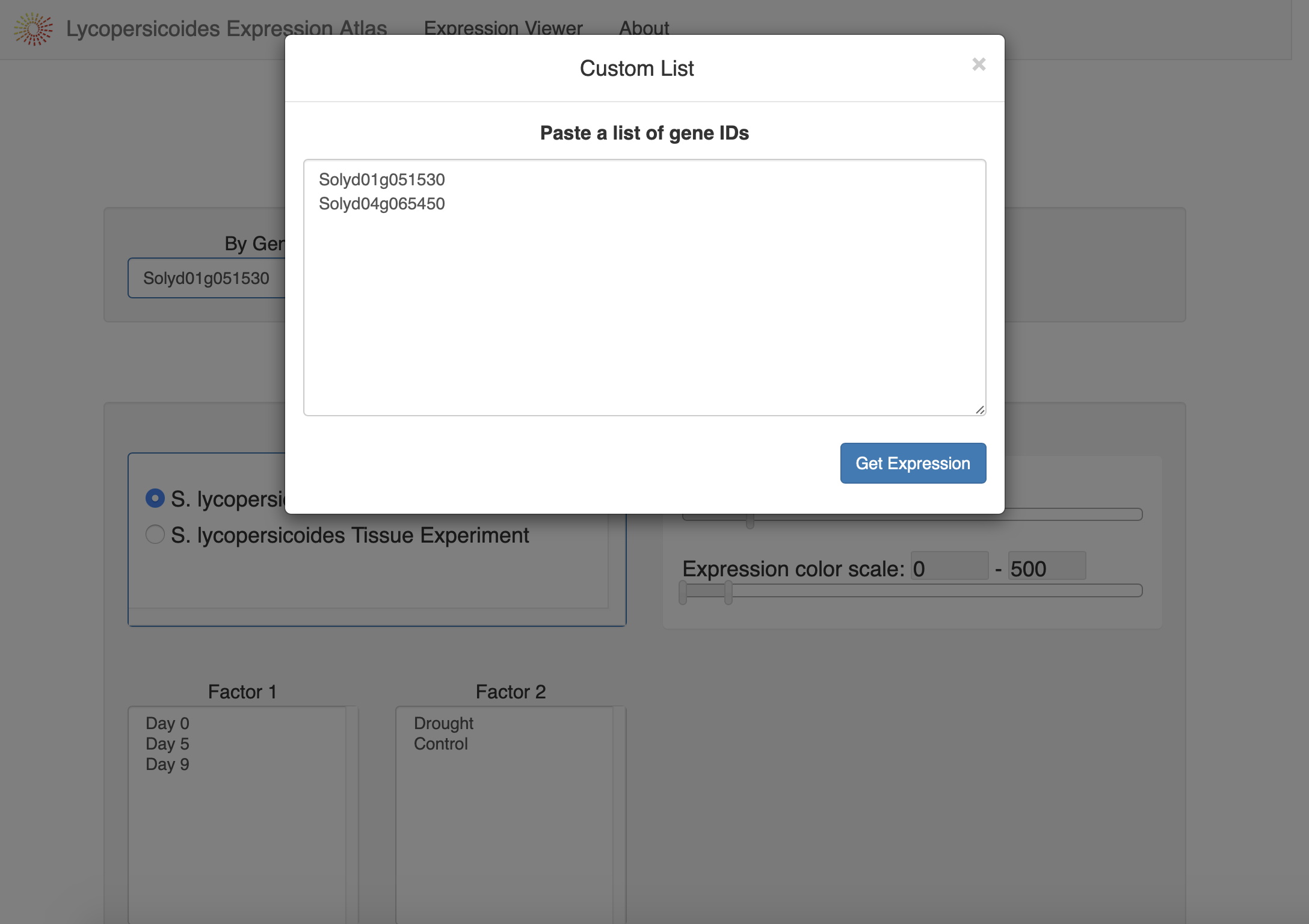
Figure 2. Custom list search input dialog.